The Command Interface reimagines how people work with complex financial systems. Instead of navigating menus or filling out forms, users can simply type natural commands or questions directly into the product. The interface interprets intent, validates data, and carries out multi-step actions across Light’s modules with precision.
Light Command Interface
Two modes, one seamless experience.
The Command Interface operates in two main modes. The first is a compact bottom bar for quick interactions—ideal for short commands like “show all unpaid invoices” or “update the account code to start with 2.” The second is an expanded view that appears when deeper context is needed. This larger space supports longer conversations with the AI, enabling users to generate reports, create charts, or even build complete pages and documents.
Always available, never intrusive.
My goal was to design a tool that feels ever-present yet unobtrusive. It should be ready whenever needed but fade into the background when not in use. The interface integrates naturally within the workspace, offering help without breaking focus. This sense of quiet presence was central to making it feel both dependable and effortless.
A new way to work with Light.
The Command Interface blends the precision of a command line with the ease of natural conversation. It introduces a faster, more confident way to work with data and automation inside Light, empowering both finance professionals and non-technical users to act efficiently and with clarity.

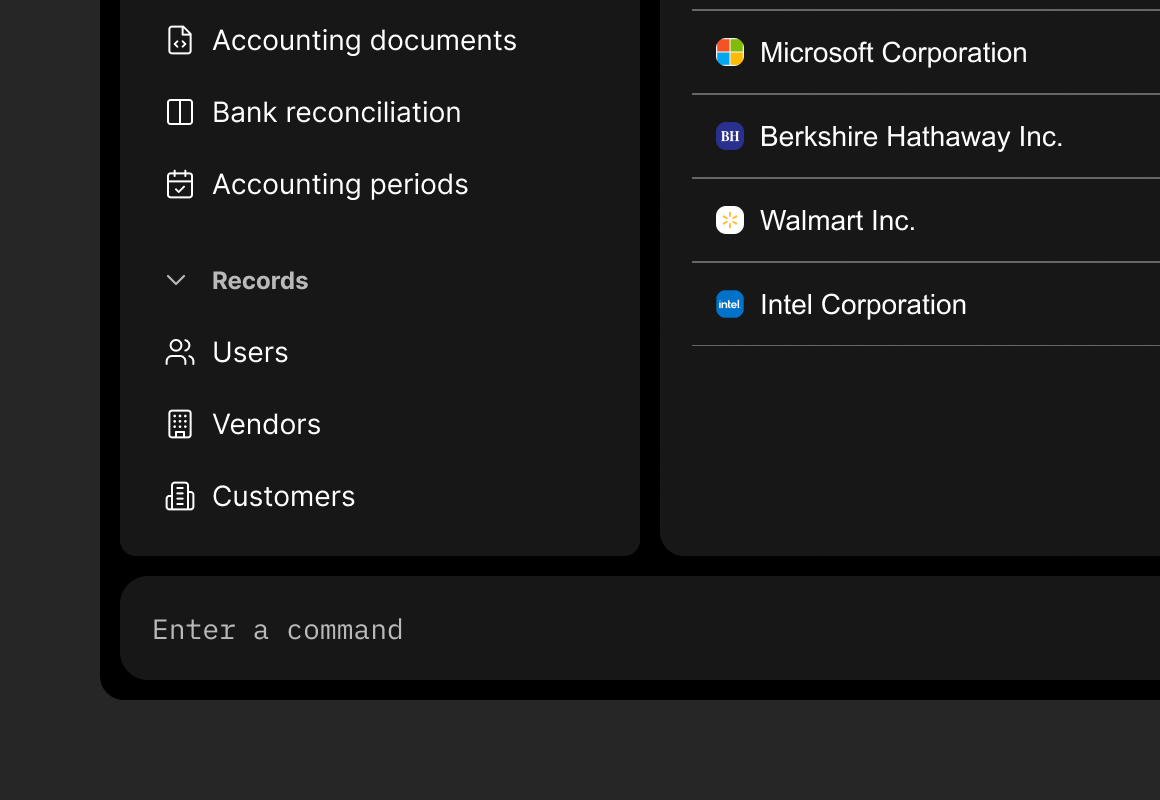
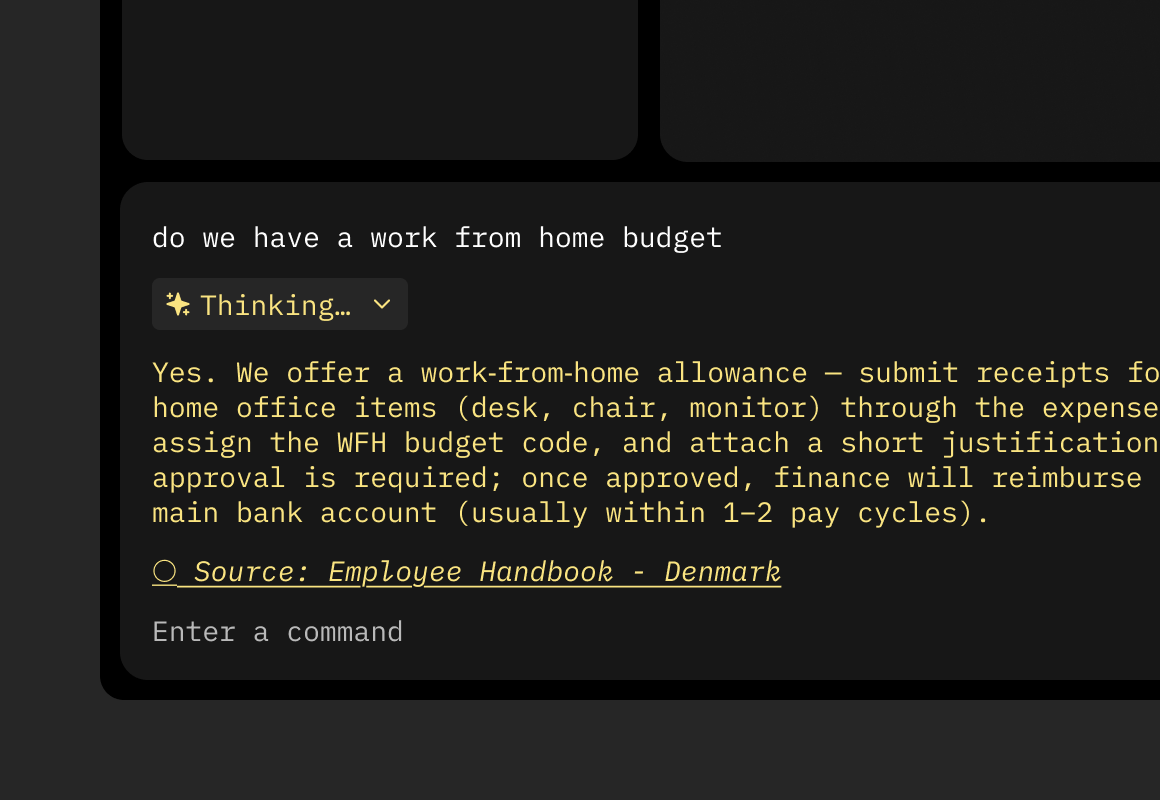
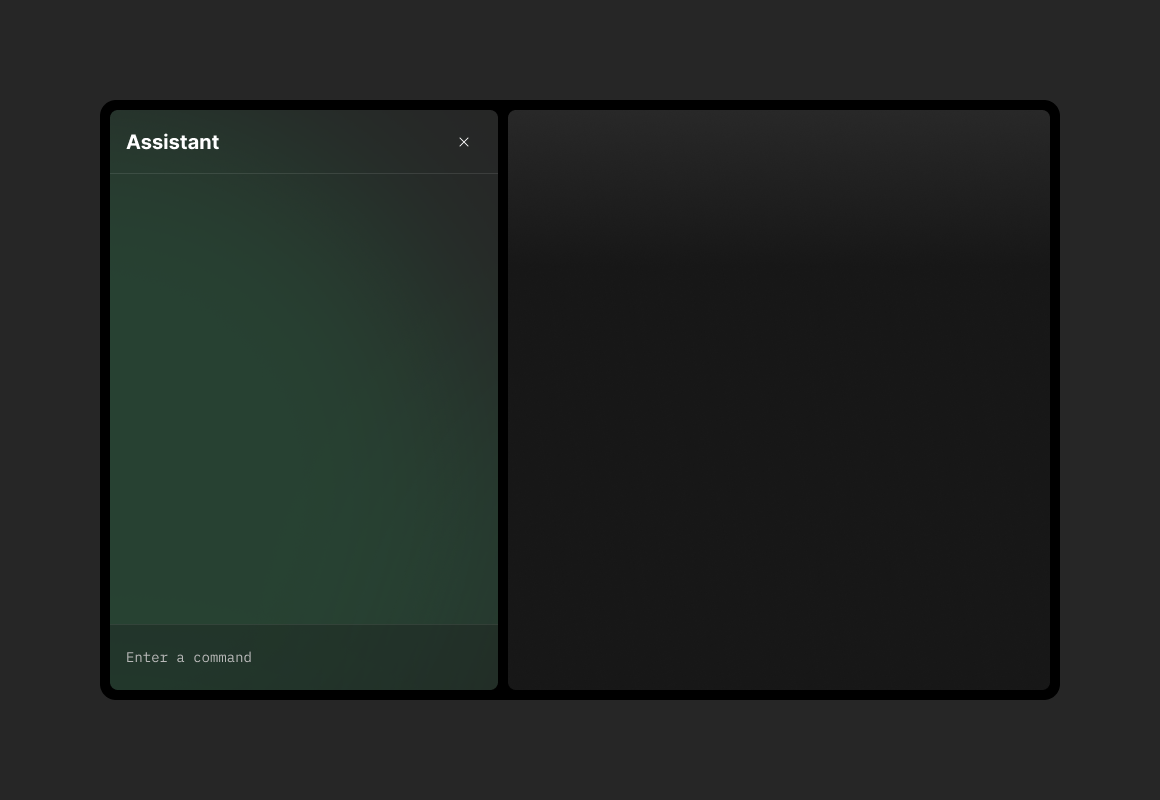
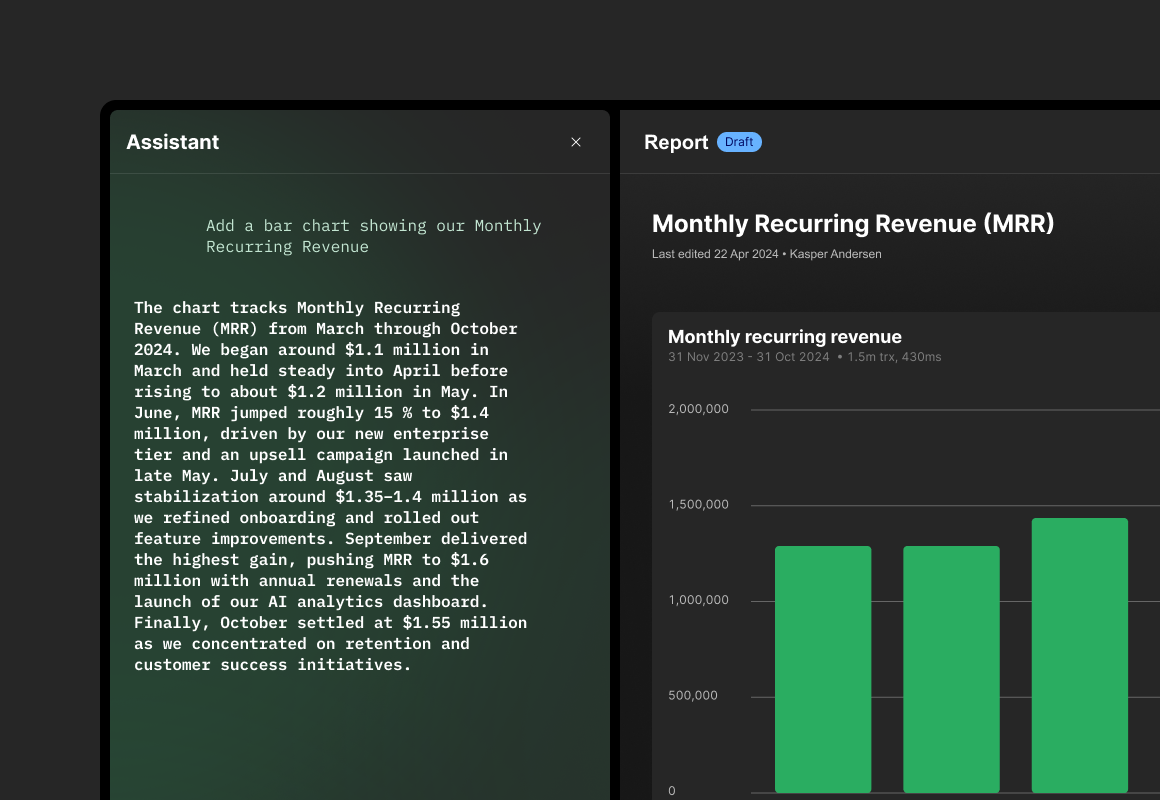
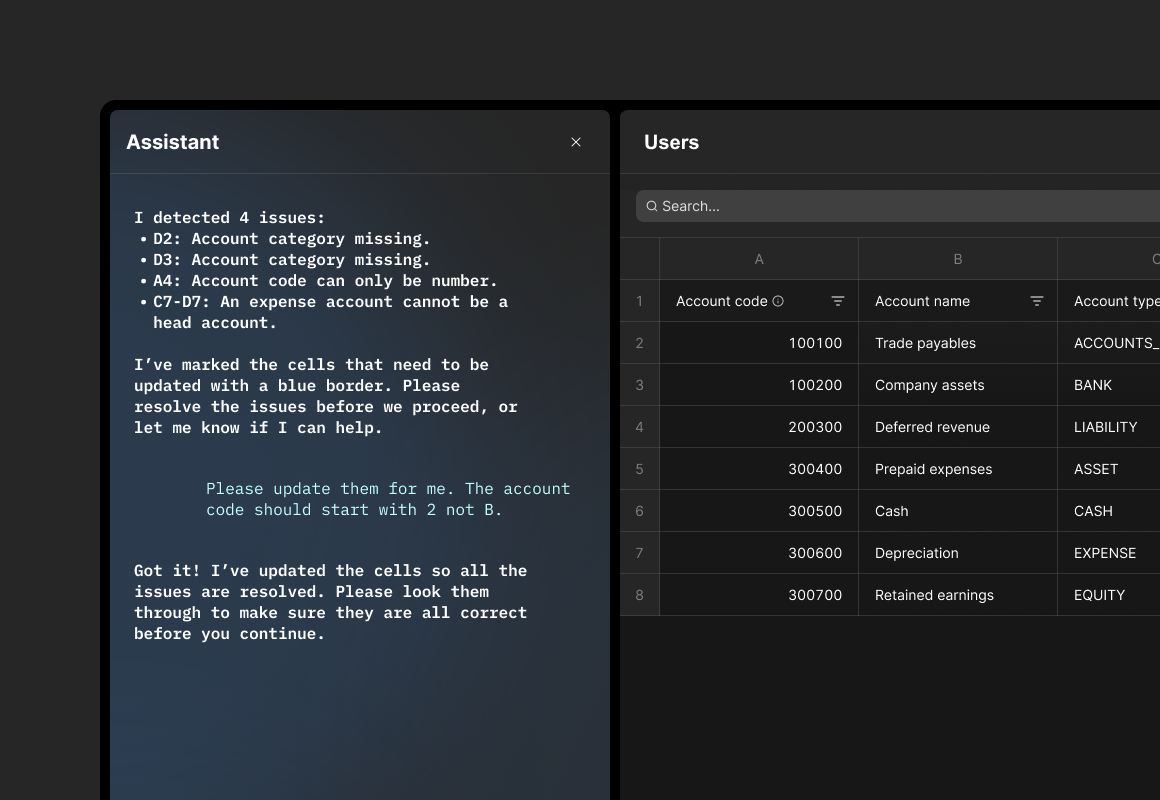
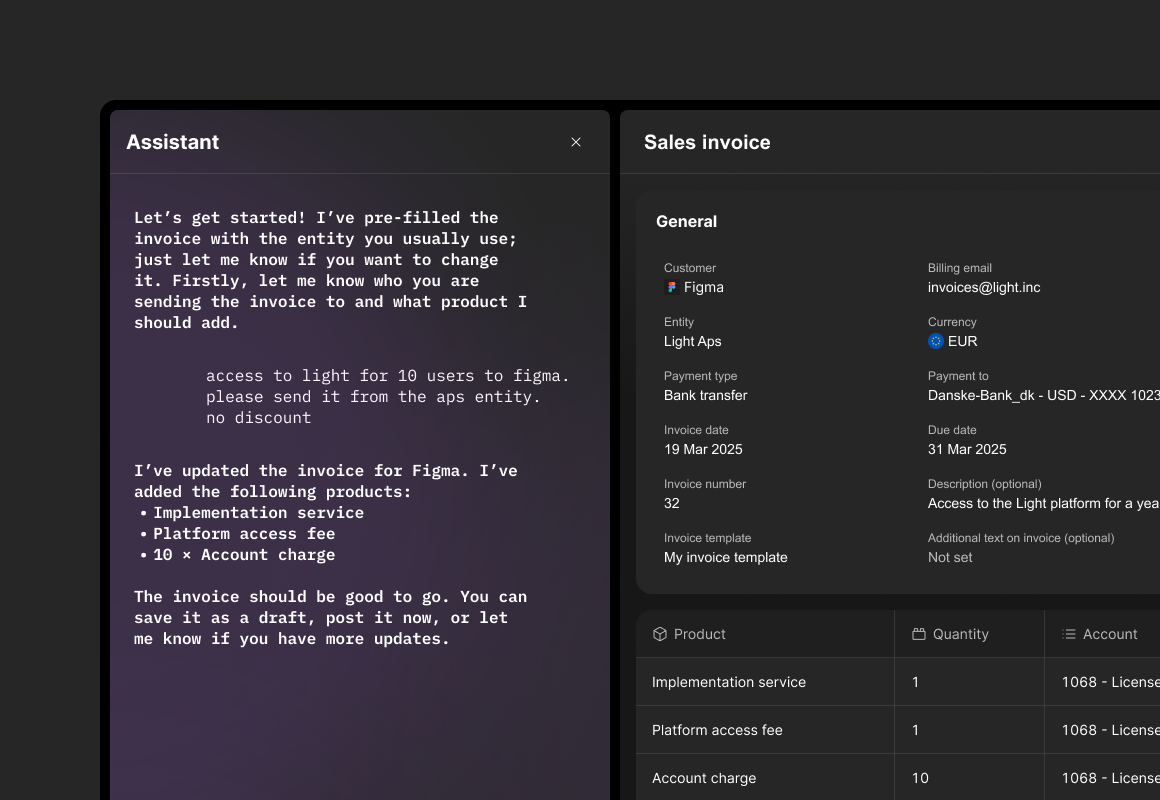
This case in progress
The following are snapshots of the project. Ideas that shaped it. Experiments that may never be live, but explore the widths and depths of the concept.
Experiment using the Brandfetch API to generate a personalized onboarding flow. The prototype explores how company branding can dynamically influence user interface elements to create a tailored first-time experience.
An exploration of using slash commands and AI to quickly apply filters across large datasets. This prototype uses Google Gemini 2.5 Flash Lite to set filters fast.
I'm exploring interactive widgets for Light, designed to give users quick, at-a-glance overviews of key financial data. I'm leveraging AI to rapidly prototype these widgets, focusing on seamless integration and actionable insights. This video showcases my initial AI-assisted explorations for bringing this concept to life within the Light platform.
At Light, we're exploring how customers can build custom financial records. Imagine creating a sales overview tailored to your specific needs, with the exact data points you require. This would give our customers the flexibility to get the data they need, when they need it.
Explored AI-driven workflows within Light by prototyping a simplified, early-stage iteration of our core platform. This involved creating a functional prototype to test user interactions and potential integration points within the existing system.
I've been exploring ways to enhance the user experience for our text-to-chart feature. The goal is to create a more natural and intuitive process, allowing users to effortlessly transform textual data into compelling visualizations. This prototype showcases my latest iteration, focusing on streamlining the flow and minimizing friction. It’s designed to feel less like a technical conversion and more like a seamless extension of the user's thought process.